Add a Customer Phone Number
Easily add a customer’s phone number directly within an opportunity to keep all their details in one place.
Last Updated: February 2026
Adding a Phone Number:
-
Click the Edit Customer icon in the top-right corner of the screen.
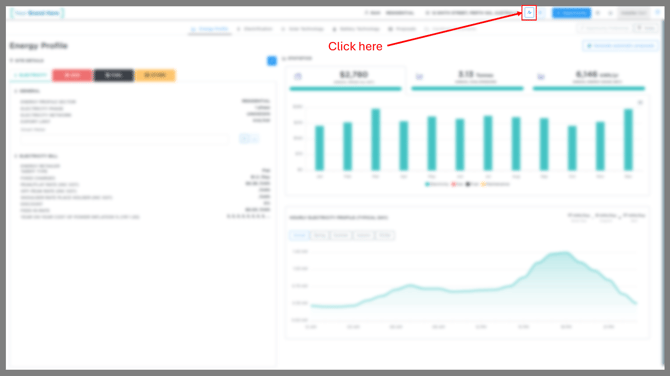
- Enter the customer’s phone number and click Update to save the changes.
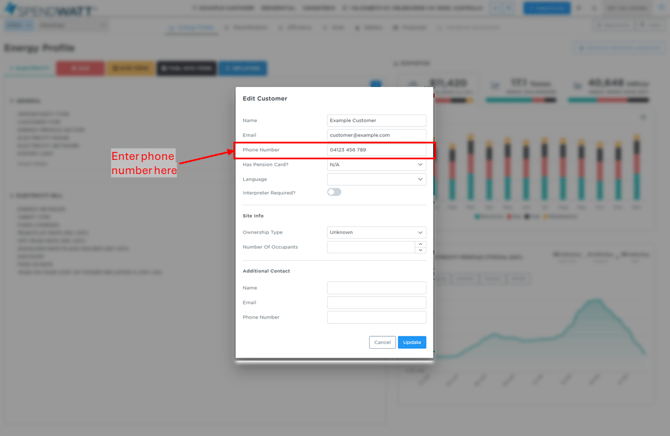
Congratulations! You’ve successfully added a phone number to your customer’s profile.
Now you can reach them easily when needed.
